What is 2FA?
2FA brings a second security step into your Blink Payment login process, designed to protect your online accounts from unauthorised access. To complete the 2FA, you'll provide the first factor, your password. And the second factor will be a verification code via an authentication app.
Why enable Two Factor Authentication Payments?
Enabling 2FA for your Blink Payment account provides several benefits:
Enhanced security
With 2FA payments, you'll have an additional layer of protection beyond just a password, ensuring that only authorised individuals can gain access to your account.
Mitigating password vulnerabilities
We understand that passwords can be weak or compromised. With 2FA, the second factor required for authentication adds a robust barrier against unauthorised access.
Protecting your account
Your Blink Payment account contains sensitive financial information, and we want to ensure it remains secure. With 2FA, you significantly reduce the risk of fraudulent activities or unauthorised transactions.
How to get started?
Enabling 2FA is quick and easy. Follow the instructions here to get started. Once activated, a prompt will appear to enter a unique verification code in addition to your password during login.
Need help?
Our team is available if you have any questions or require assistance enabling 2FA.
In this digital age, where personal information is increasingly vulnerable to cyber threats, protecting our online accounts is essential. Ensure your data is secure, and take the proactive step with us.
.svg)





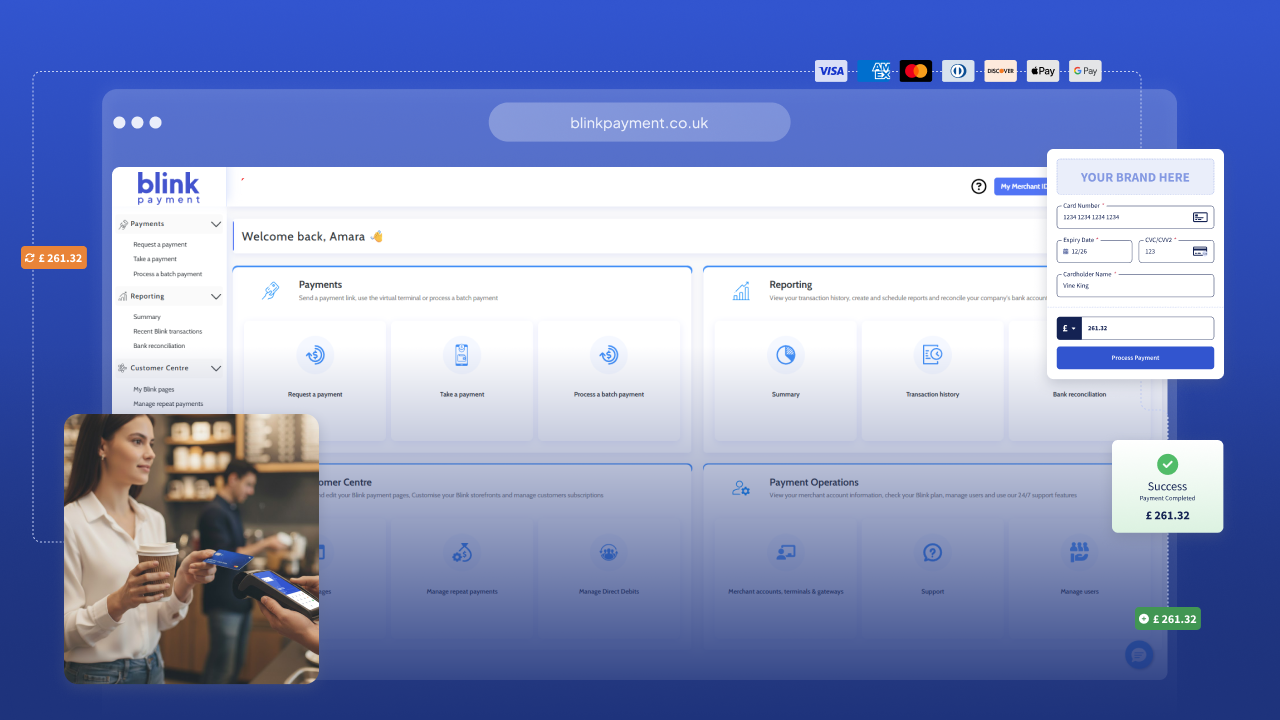
.png)

