Request a payment
Payment request link is a handy, one-time-use link to a payment page that reflects your branding. The request payment link can be sent directly to your customer via SMS and/or email – or simply add it to their invoice.
Contact sales
Full tracking
You can see when the payment request link is sent, opened and paid.
Flexibility
Enter the amount or let the customer choose (e.g. a donation).
Adjustable timing
Not ready to take a payment? You can verify or pre-authorise to charge at a later date.
Payment options
Invite customers to pay by card, open banking and direct debit.
Set reminders
Never chase payments again. Set up automatic request payment link reminders as needed.
Extra fraud protection
When you request a payment via paylink it’s completely secure and reduces the risk of fraud.
Automated reminders
Blink Payment online payment links save your finance team valuable time on admin. Friendly reminders to request a payments link can be set up, fine-tuned to the desired frequency, and sent out to your customers via email or SMS. The reminders then stop automatically once the invoice has been paid. Job done!


Full visibility
It’s always nice to be kept in the loop. That’s why Blink Payment online payment links are tracked so that you can view the status of each transaction. It’s easy to see when the initial link was sent and by which user, whether the customer has opened it, and automated emails notify you when the transaction is complete, enhancing your cash flow management.
Versatile and secure
Blink Payment's request a payment link adapts to your needs, whether sending via email or SMS. These links create a protected online space for transactions, minimising fraud risk and ensuring safe payments for your customers. This efficient method for collecting payments streamlines your payment process, providing both security and convenience.

Related insights
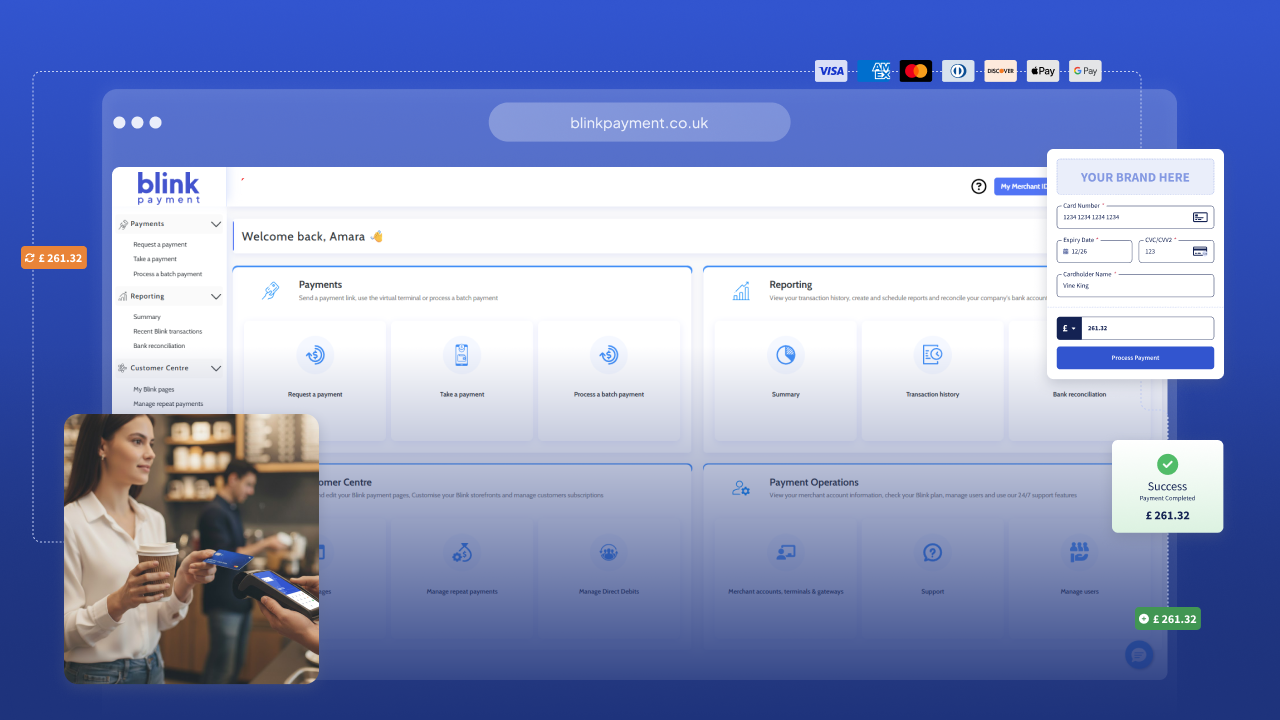
What replaces Barclays ePDQ?
.png)
Bringing in-person payments to the Blink Payment ecosystem: Card Present API launches for ISV partners

.svg)




