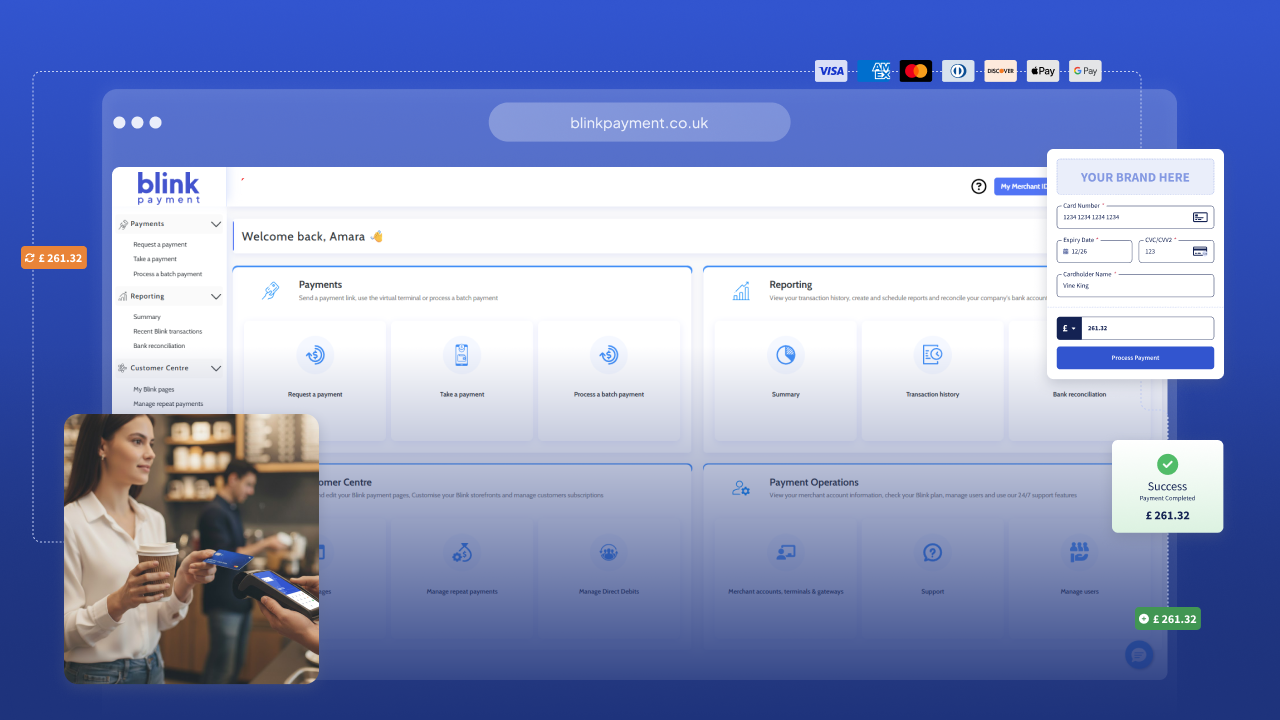Card Present API
The Card Present API is your connection to seamless in-person payments.
Our cloud-based Card Present API seamlessly integrates Verifone terminals into the Blink Payment platform, providing unified visibility and enabling you to embed reliable in-person payment flows and reporting capabilities.


Why use Card Present API
Our in-person payments integration brings fast, secure and reliable payments into a single seamless experience. It provides real-time visibility, control and consistency needed to deliver a modern, unified payment journey.
Trusted technology
Leverage Blink Payment’s secure cloud infrastructure and Verifone’s modern Android terminals, without managing hardware, certifications or acquirer integrations yourself.
Single unified experience
Surface in-person payments instantly in your own platform and in Blink Payment platform, giving transparency that traditional card-present solutions can’t provide.
Advanced security
Every transaction is processed through a fully PCI-compliant infrastructure, protecting cardholder data and reducing your security and compliance burden.
Enhanced control
Gain full, real-time visibility over card-present transactions, enabling unified reporting, operational insights and a truly omnichannel merchant experience.
How does the Card Present API work?
Card Present connects Verifone’s modern Android terminals to the Blink Payment infrastructure through a cloud-based API, allowing you to initiate, manage and track in-person transactions directly from your own software and the Blink Payment platform.

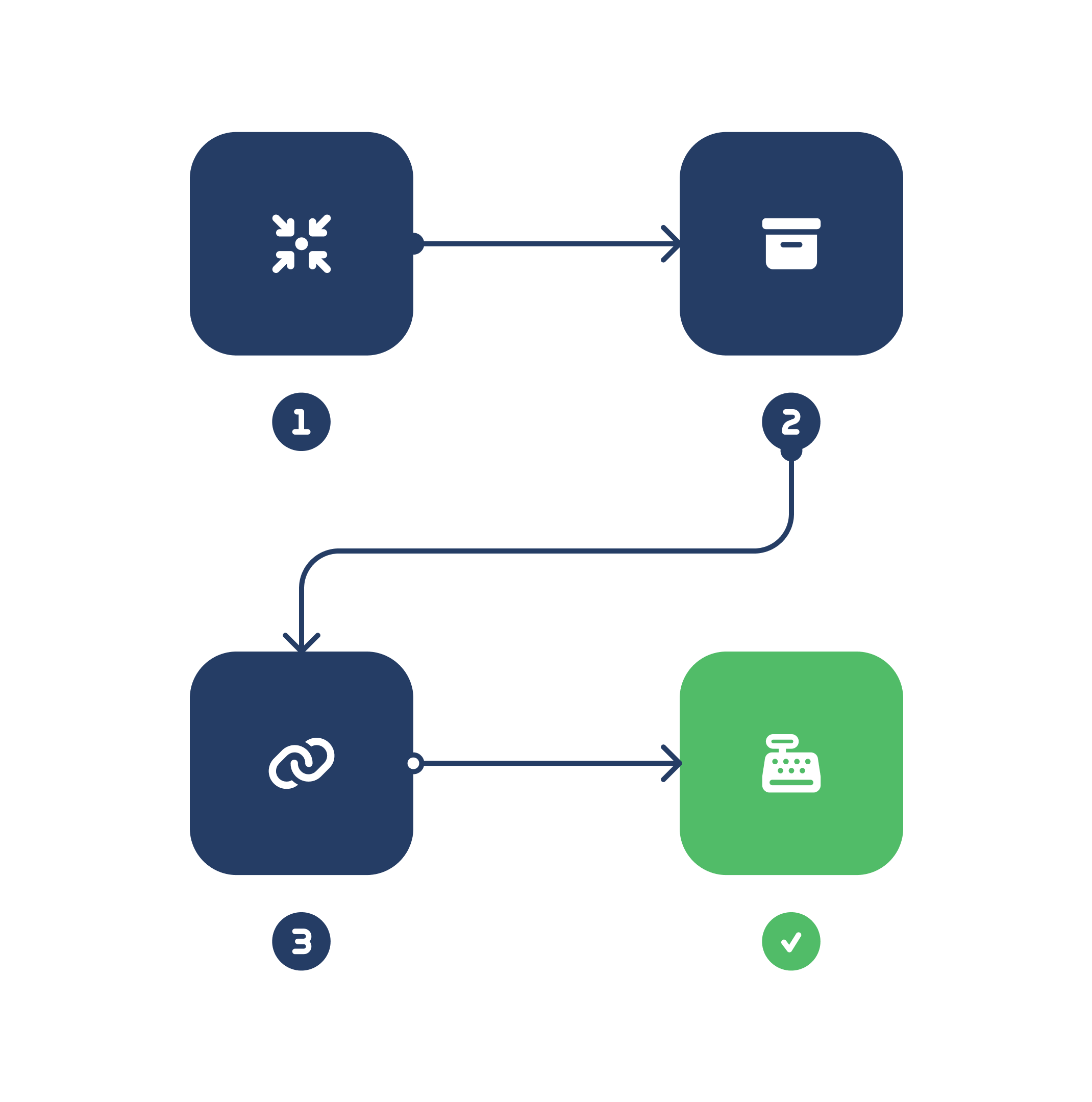
How to start using the Card Present API
1. Complete integration
Complete the integration of the Card Present API with your software of the Blink Payment platform and contact your account manager to order new Verifone terminals.
2. Terminal order & delivery
Blink Payment’s onboarding team places the order through the Verifone portal, and Verifone ships the terminals directly to you.
3. Link and activate the device
Add the terminal in your system to complete the setup and connect it to the Card Present API.
4. Start processing payments
Begin taking in-person payments straight away. Successful transactions appear instantly.
.svg)